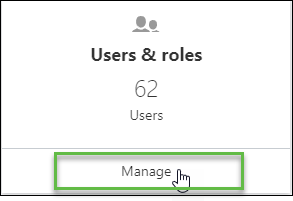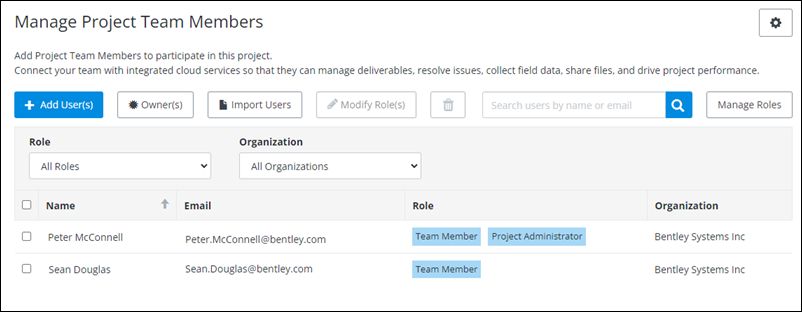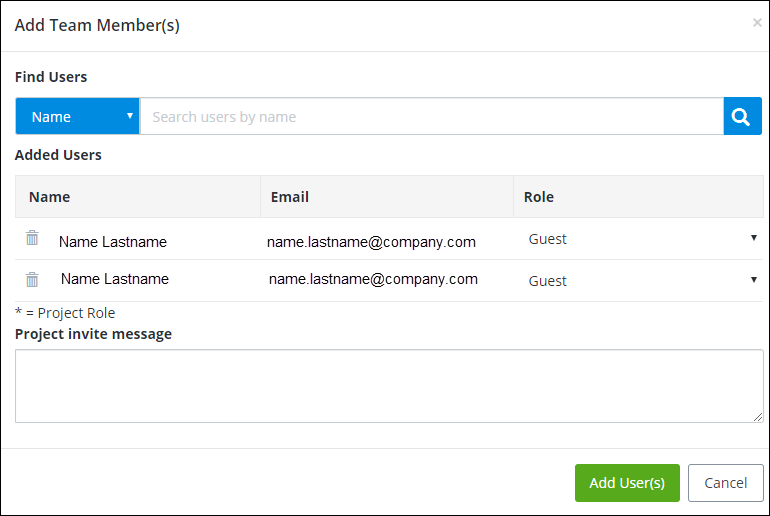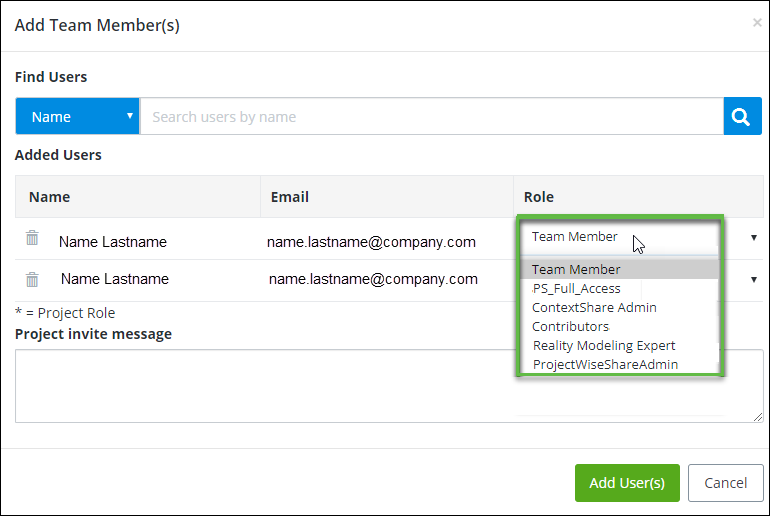To Add a User
- Open Configuration.
-
From the
Users & roles tile, click
Manage.
For example,
Manage Project Team members page appears.
- Click Add Users.
- Select a user to add, and select a Role from the list.
- (Optional) Enter a Project invite message.
-
Click
Add User(s) (
 ).
).
The user is added.